Create a template for Branded Track & trace
PLUS ADD-ON
Go to > .
Click .
You can upload two images, one header and one footer. The recommended image size is 930 x 150 pixels. Maximum file size is 100 kB.
When the template is created, a unique template ID is generated that should be used when implementing Branded track & trace.
Example: 459cbeb8-6a35-4e6f-a0ee-bb223b6858c6
Click to see what the tracking page looks like.
Example:
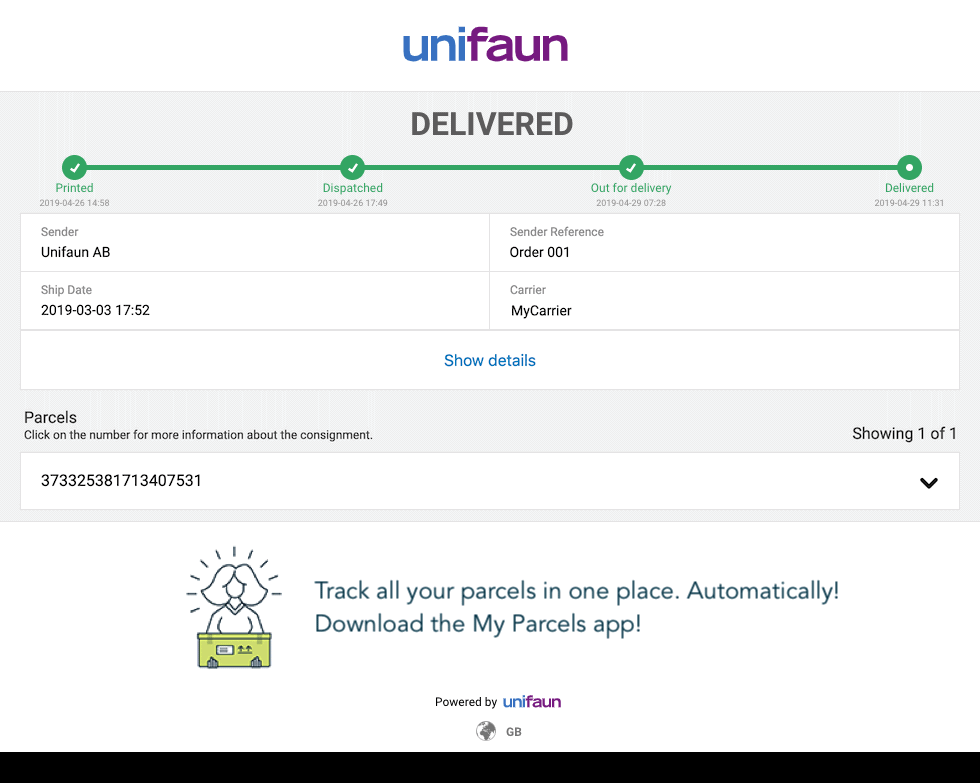
If you want to show, edit or delete a Track & trace template, use the search function.