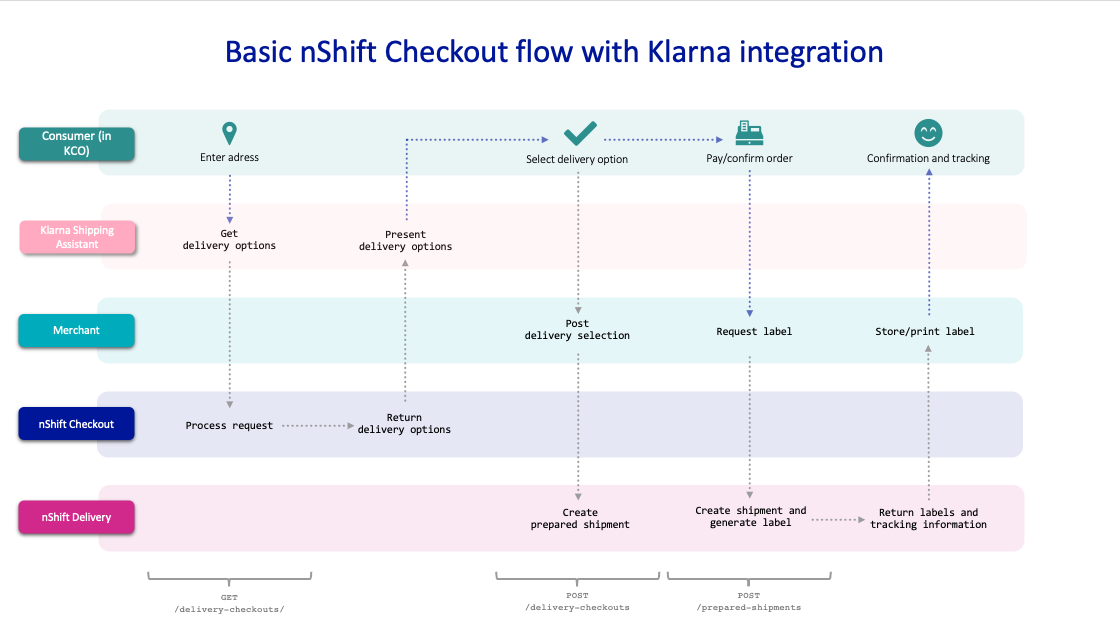nShift Checkout Essential with Klarna
Using nShift Checkout with Klarna you can present accurate and relevant delivery options in your webshop, as well as customize shipping experience for your customer.
Getting started
Provide Klarna with nShift Delivery API credentials.
Configure a delivery checkout to serve as a template you can import to your customer's account. Your customer has to complete the configuration by adding the relevant information, e.g. prices.
Complete the configuration of the delivery checkout by adding the relevant information, e.g. prices.
In nShift Checkout Essential you can:
Add one language
Add one currency
Add extra data fields e.g. door code and contact information.