Onboarding API
Being an nShift partner you use the Onboarding API to onboard our common customer. You replace nShift's GUI with your own, thus never forcing your customer to leave your system and in that way vastly improve customer experience.
Onboarding via API uses a REST API framework for communication, with JSON as data carrier.
The REST API endpoints are only accessible via HTTPS and are located at api.unifaun.com.
https://api.unifaun.com/rs-extapi/v1 |
Before getting started you need to know your developer ID and create an API key.
For schema and testing, please refer to https://api.unifaun.com/rs-docs/.
Process flowchart
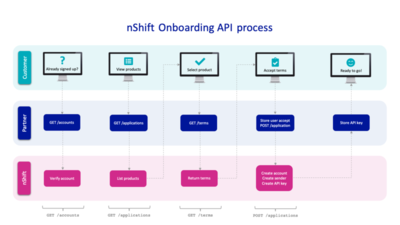 |
How it works
Using the Onboarding API you can display nShift products available for purchase
Once the purchase is done, the API backend will:
Set up the customer account in nShift Delivery .
Add appropriate agreements
Create an API-key
- /accounts
Check if an account already exists in nShift Delivery .
If the account exists the process may have to be completed manually to avoid double accounts.
- /applications
Create a user account with agreements and API key.
- /terms
Fetch nShift's terms and conditions.