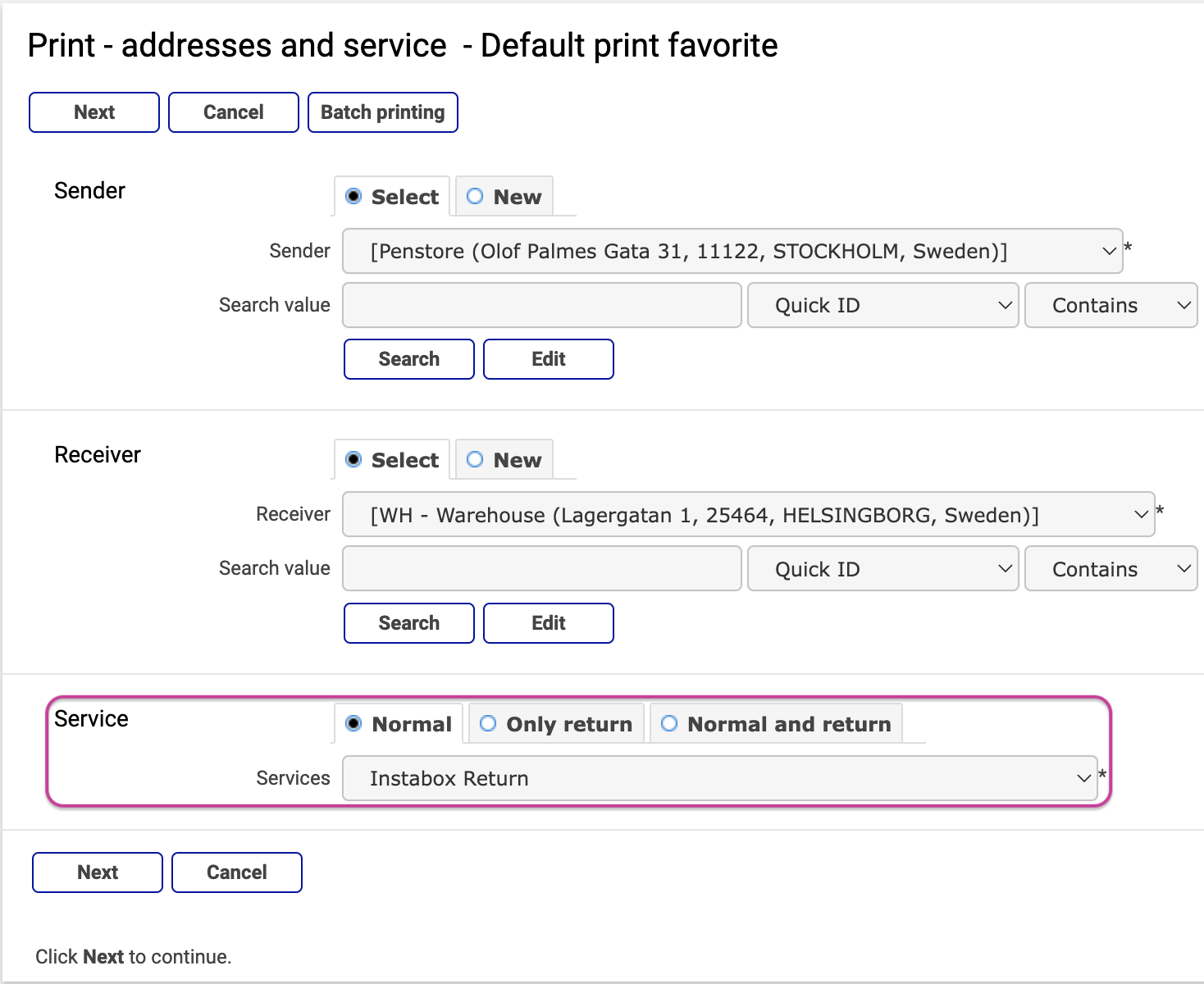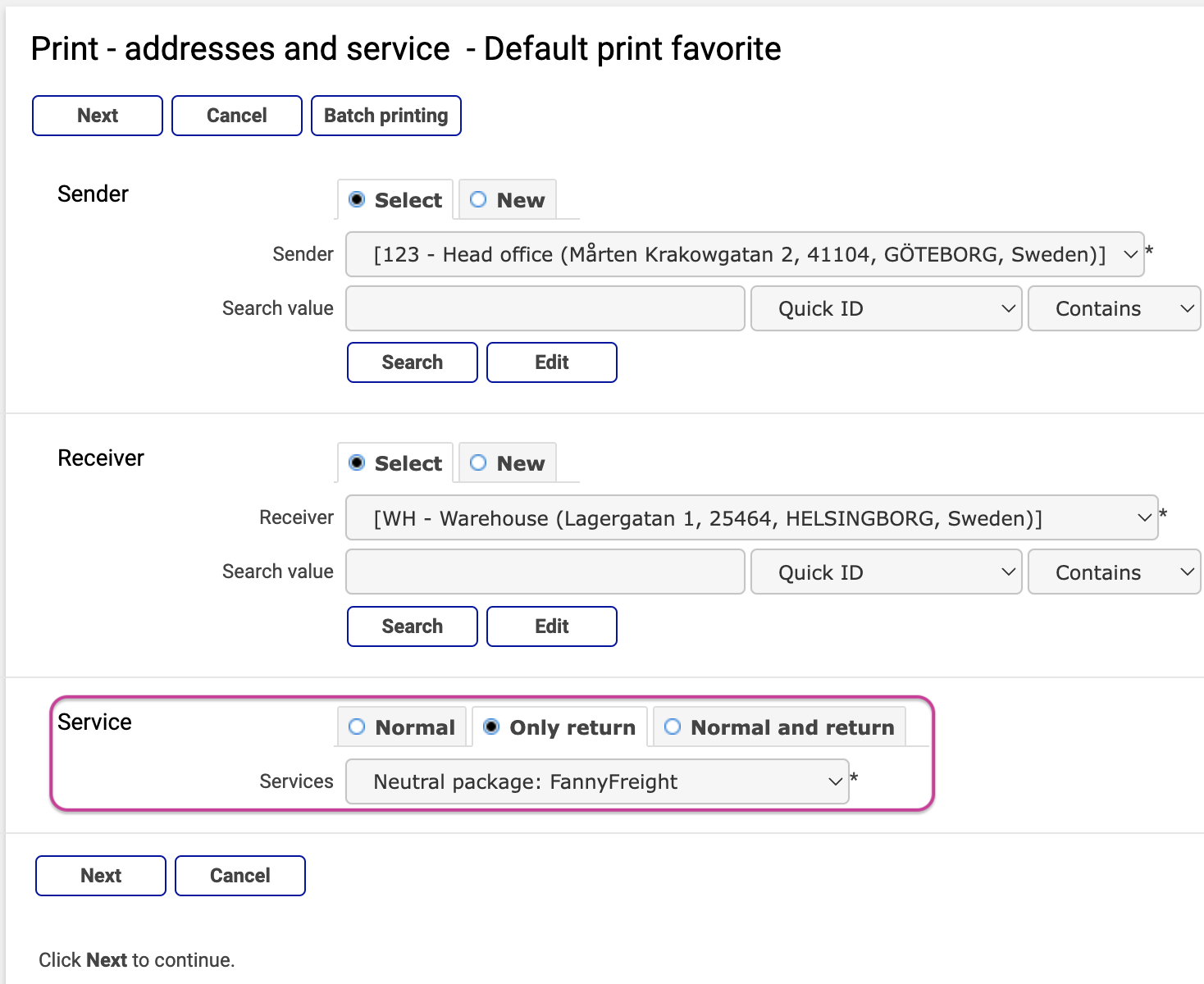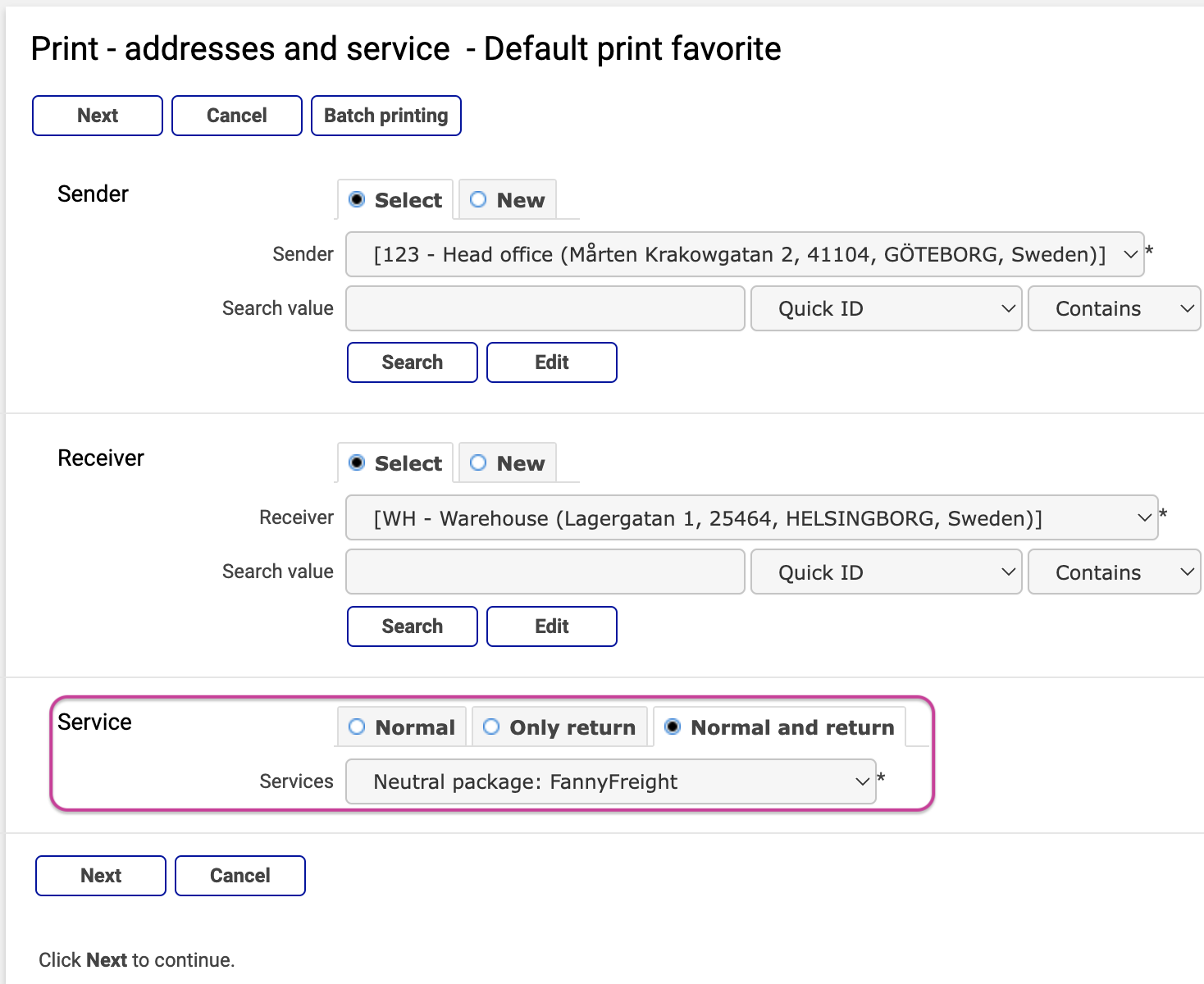Return shipments
Important
ESSENTIAL STANDARD
There are different ways of creating return shipments in nShift Delivery.
Tip
Most importantly, you have to know which services that are included in your agreement with your carrier(s) and how and when to use them.
If you're unsure of which services that are included in your agreement or which services to use in specific cases, please contact your carrier.
Use standard printing or a printing favorite to create a normal shipment with a specific return service that the carrier offers
Use standard printing or a printing favorite to create a return shipment, if the carrier doesn't offer a specific return service
Use standard printing or a printing favorite to create a normal and a return shipment at the same time
Create a return shipment from the original shipment in your shipment history.
Tip
The option Link to print can be used in all of the above methods.
Note
Which method you use depends on various factors:
Are you creating a return for a single shipment?
Do you create the same kind of return shipments on a regular basis?
Tip
Standard printing is useful for single shipments while printing favorites is an efficient way of streamlining your delivery management.
Does the carrier offer specific return services?
Should you use different return services for parcels and pallets?
What is your preferred way of working?
Do you prefer creating the return shipment only when the return has been requested and is to be executed
Do you want to send printed return labels in your parcels?
Do you prefer emailing a link to the return shipment
Caution
No matter which method you use you should always keep your address part as the sender. nShift Delivery will automatically invert the address parts for return shipments.