Shortcuts
The left side menu is used for your or your profile's shortcuts. You can create shortcuts to frequently used pages and to printing and search favorites, and then access them from the shortcut menu.
Create shortcuts
Go to > .
Click .
In the Shortcuts section, select the shortcuts you want to show in the shortcuts menu.
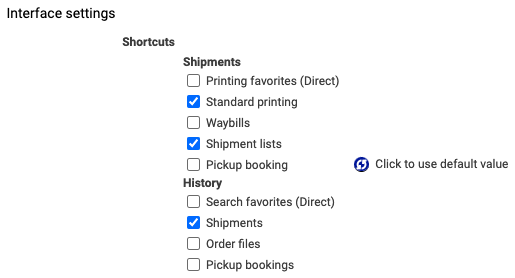
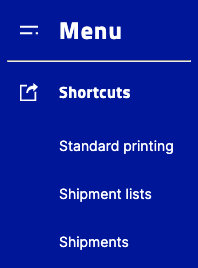
Shortcuts - set-up and result
Note
If you select Printing favorites (Default) and/or Search favorites (Default), they will show as headings with the printing and search favorites you select listed below.
Click , or continue to selecting printing and/or search favorites.
Create shortcuts to printing favorites
Go to > .
Click .
In the Shortcuts section, select the shortcuts you want to show in the shortcuts menu.
Select Printing favorites (Direct).
In the Print favorites section, select the printing favorite(s) you want to show as shortcuts.
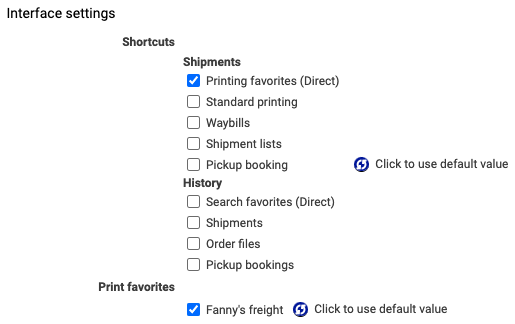

Shortcuts to print favorites - set-up and result
Click .
Create shortcuts to search favorites
Go to > .
Click .
In the Shortcuts section, select the shortcuts you want to show in the shortcuts menu.
Select Search favorites (Direct).
In the Search favorites section, select the search favorite(s) you want to show as shortcuts.
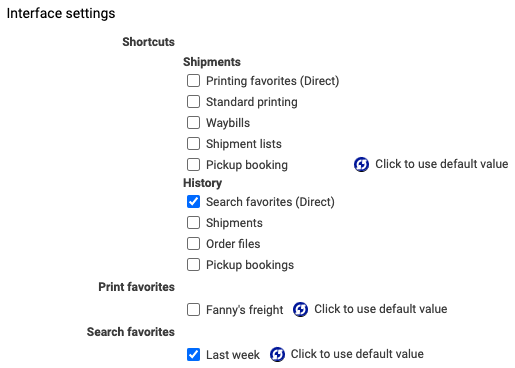
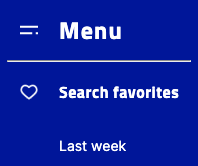
Shortcuts to search favorites - set-up and result
Click .
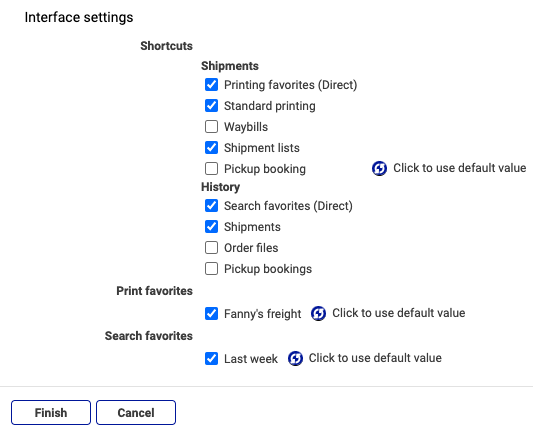 |
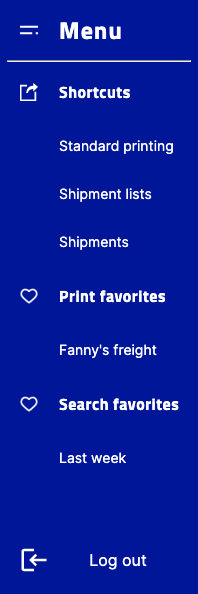 |
All shortcuts - set-up and result