Shipment status
Important
ESSENTIAL STANDARD
Shipment status, initiated by carriers, that is related to the actual delivery are available for most carriers.
Note
Most major carriers send status events automatically but for some carriers you must request status reporting to be activated. Some carriers don't offer status reporting at all.
Printed
Dispatched
Out for delivery
Arrived at pickup point
Delivered
Partly delivered
Returned
Cancelled
Tip
Shipment status is a prerequisite to get delivery time reports.
A delivery time report helps you to get better control of your shipments and to actively work on shortening lead times.
Activate status reporting
Go to > and click .
Select the customer numbers for which status reporting should be activated.
Note
It can take a few days before status events are updated.
Search for shipment status
Go to > .
Use the search function to search for shipments.
Tip
Check the Status box and select which statuses to search for to filter out shipments with a certain status.
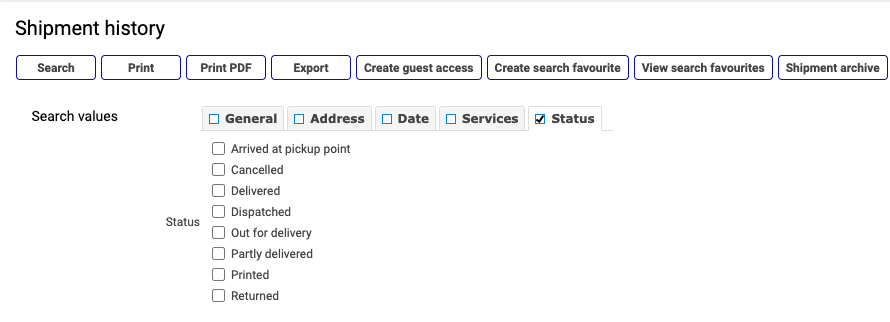
In the Presentation section, there are two ways of presenting the results.
Mark the
 tab to create a list in compact, standard or verbose mode.
tab to create a list in compact, standard or verbose mode.Mark the
 tab to create one of the predefined reports.
tab to create one of the predefined reports.
Click or to print the list/report directly.
Click to export the list/report to a text file or Microsoft Excel.