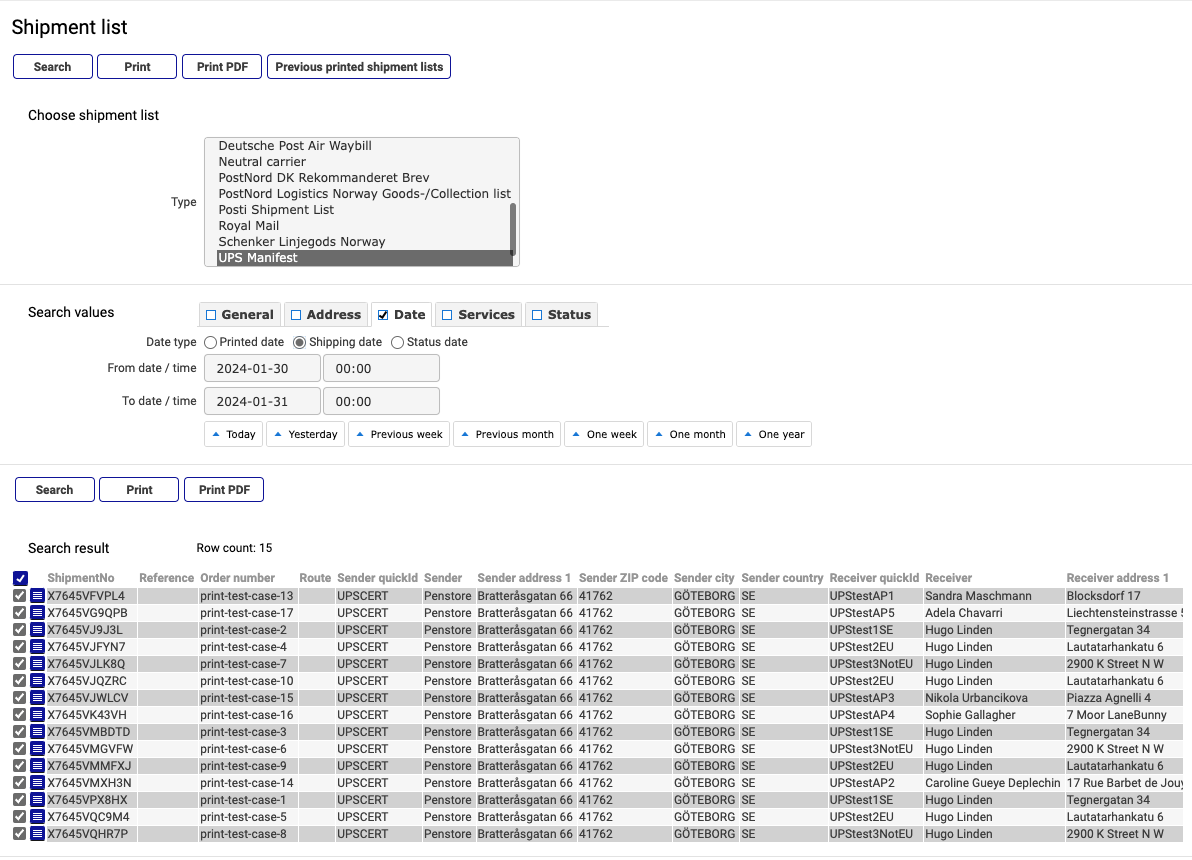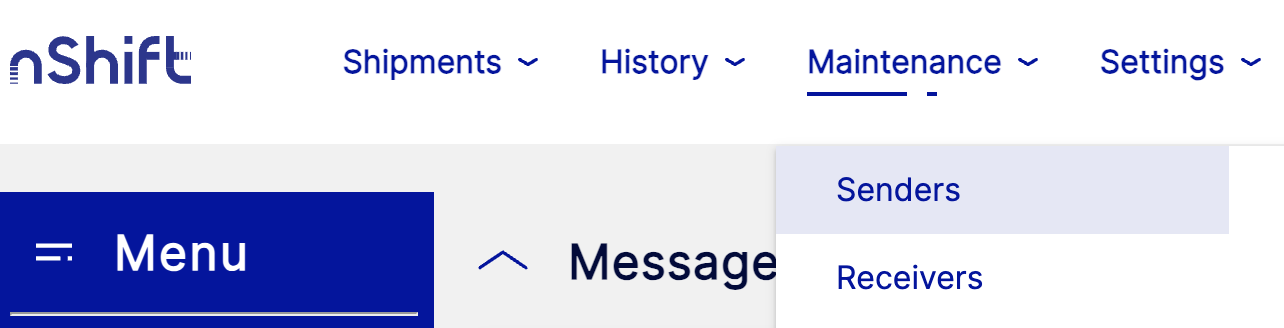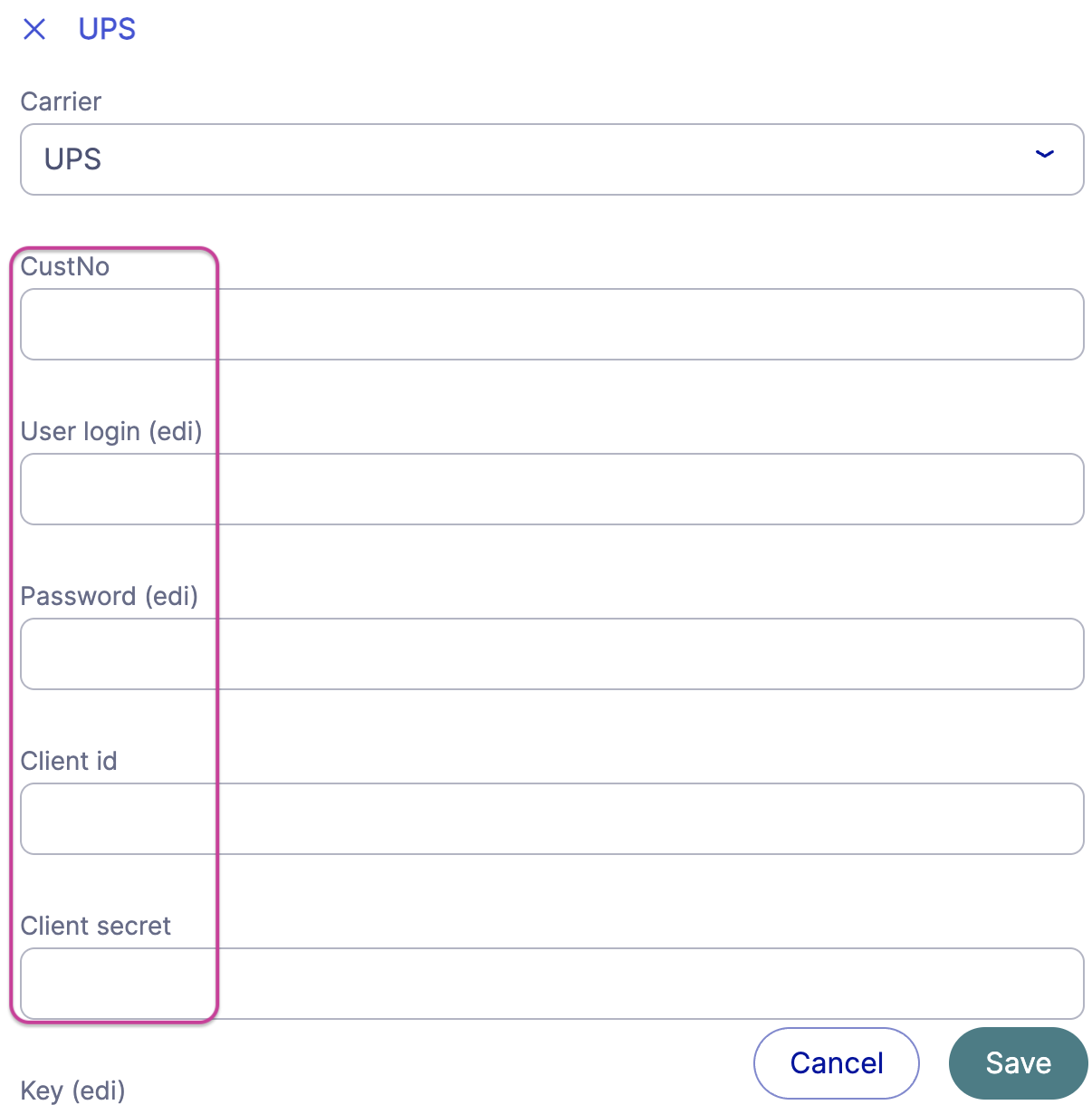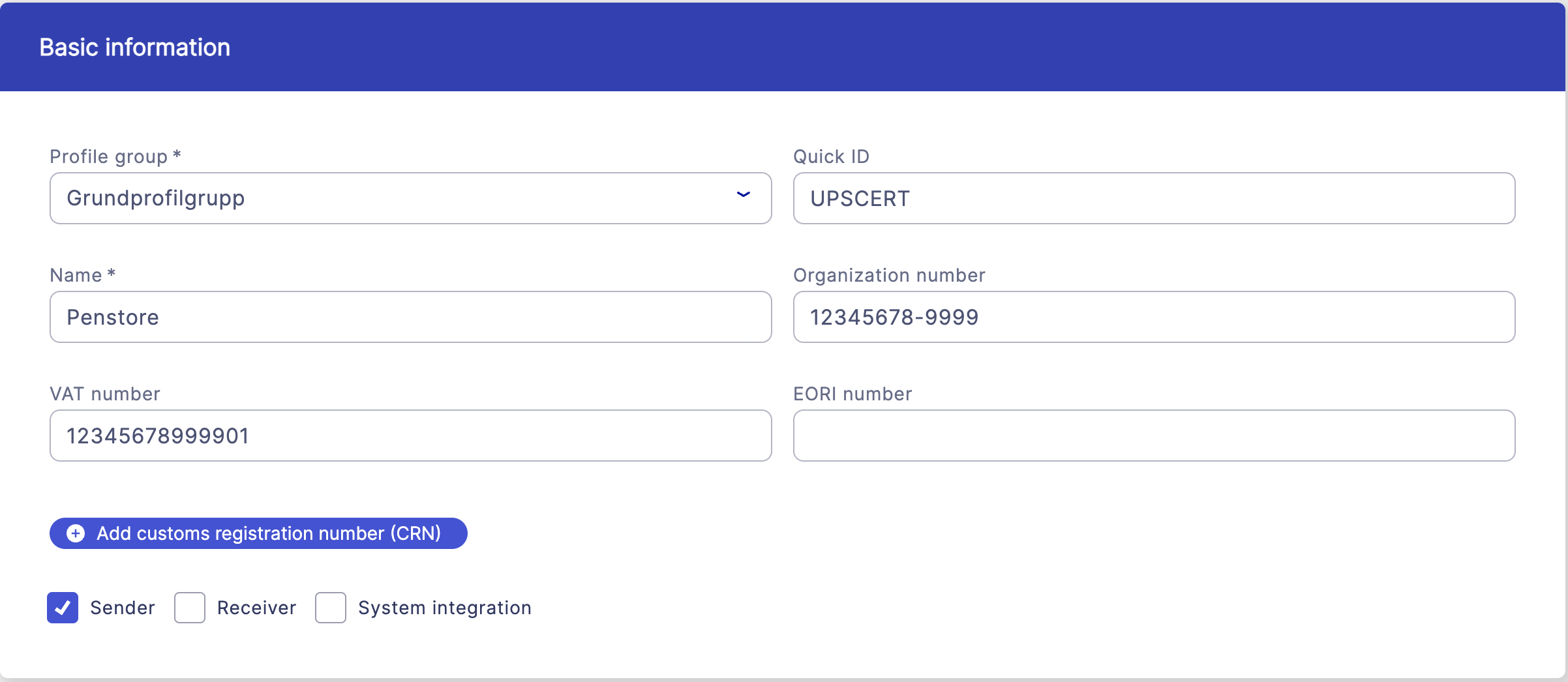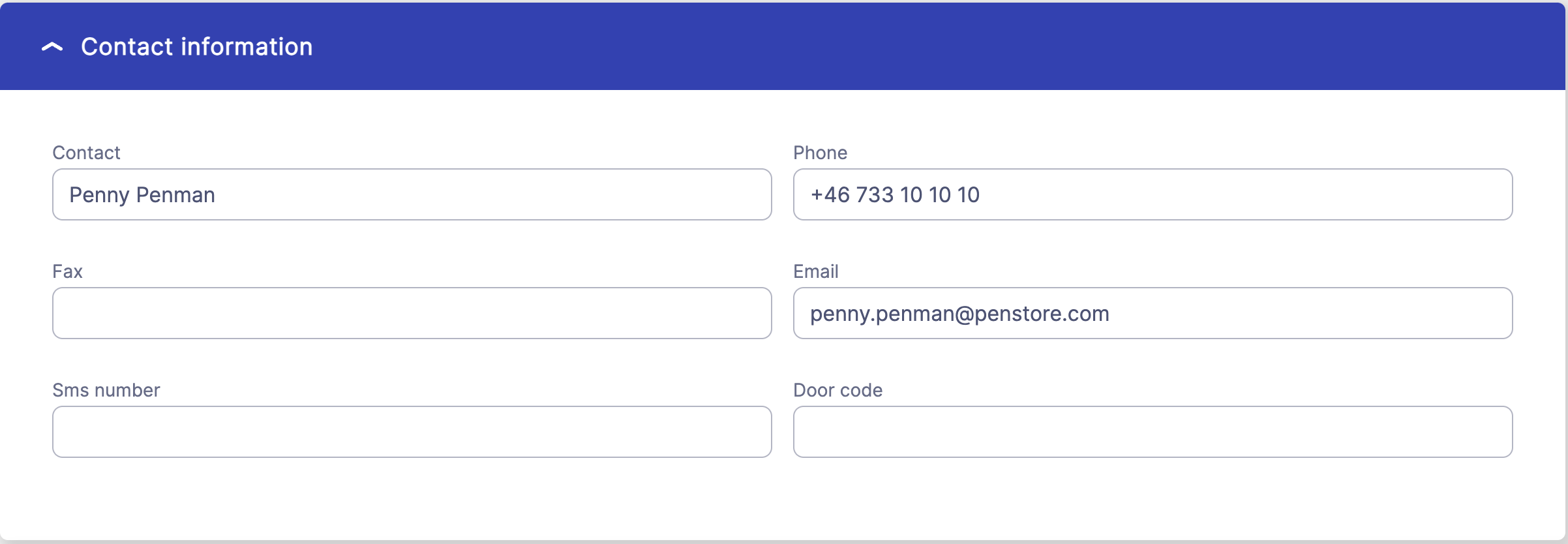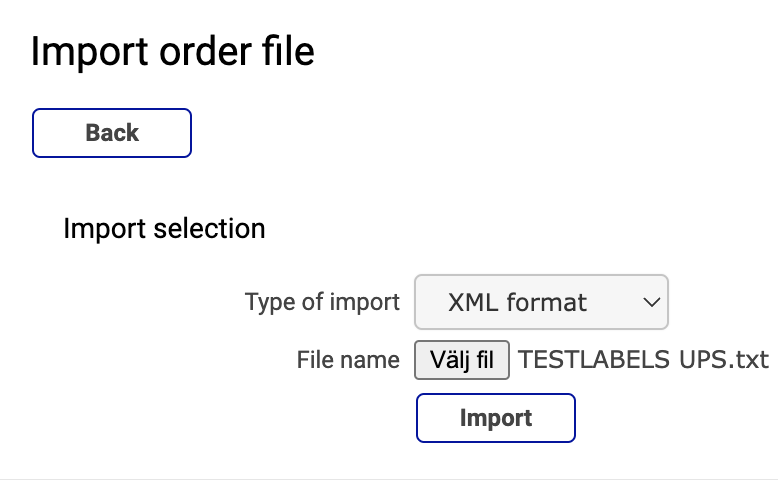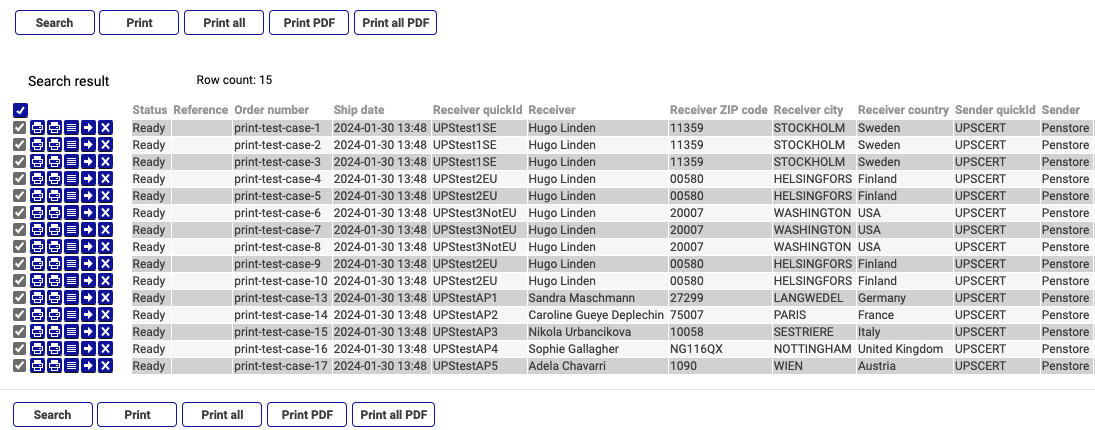UPS certification
Before you can start creating shipments with UPS in nShift Delivery, you need to certify your customer number(s).
Note
When the certification is approved by UPS you can start shipping.
When you have printed all your shipments for the day you need to create an end of day manifest to trigger EDI to UPS.
Go to > .
Go to the Choose shipment list section and select "UPS Manifest" from the Type list.
Use the search function to find your UPS shipments.
Select the shipments you want to include and click to print the manifest.