Install Unifaun OnlinePrinter
The installation of Unifaun OnlinePrinter follows the standards for "Windows Installer". The installation file is currently only available in English.
The installation of OnlinePrinter follows the standards for "Windows Installer". The installation file is currently only available in English.
Requirements
Windows 10 or higher
Local system administration privileges
Download Unifaun OnlinePrinter.
Viktigt
If you use Firefox as browser you may receive a message the first time you use the printer software. You must accept to open the link in order for the Unifaun OnlinePrinter to work properly.
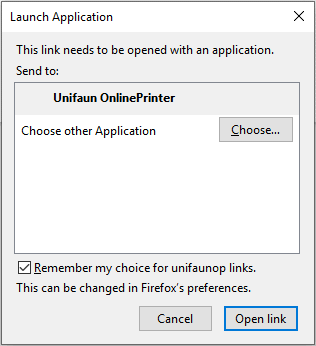
Change Unifaun OnlinePrinter settings
Log in to Unifaun Online.
Go to > Print Management.
Click and follow the instructions.
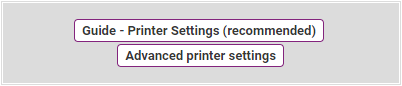
Troubleshoot Unifaun OnlinePrinter
The support staff might request a support information file from you in order to help you solve a problem.
Go to UnifaunOnlinePrinter by accessing the application via the system tray. Right click on Unifaun OnlinePrinter > Open.
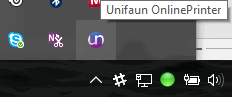
Choose Archive > Create an information file and save the zip file.
Attach the zip file to an e-mail and send it together with a problem description and your user ID to support@unifaun.fi.